10 Best Free Online Graphic Design Tools in 2022
Graphic design is a form of art. Apart from creativity, it requires a lot of concentration and stamina. If you are a professional designer, you must be multi-tasking every day. Communicating with the team, sketching new designs for clients, reacting to reviews, and other similar tasks may make you frustrated.
Technology is at its boom, and we feel thankful for the online graphic design tools. These tools are packed with multiple features that can save time. Not just this, they are free to use and can take your productivity to the next level.
This article will present a list of such tools. Without further ado, let’s have a look at them: 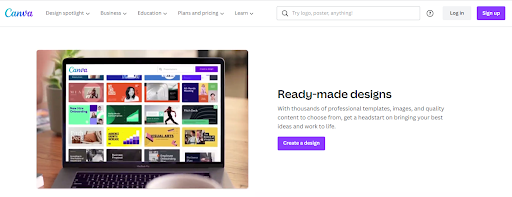
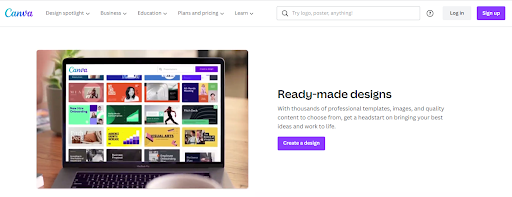
Canva
If you belong to the graphic designing industry, you must be aware of Canva. This free online tool offers an extensive collection of templates. And customizing these professionally made templates is also possible. You can upload pictures and save them to the template for a personalized design.
Newbie designers can create compelling logos, business cards, book covers, flyers, and more. It offers a drag and drop option, background removal, and editing feature. Most importantly, the tool doesn’t leave a watermark once you are done editing.
Canva also has a pro version that includes a vast collection of stock images.
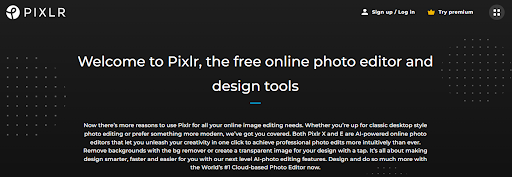
Pixlr Editor
Whether we talk about graphic designing or photo editing, Pixlr is a big name. AI-Photo tools are trending these days, and Pixlr is also on the list. Pixlr BG automatically removes the background in just one click. Likewise, Pixlr X and Pixlr E are also present for advanced editing.
Pixlr Editor lets you work with png, jpeg, jpg, tiff, and BMP file formats. Besides this, it enables you to convert pictures into black and white. Do not worry; you can easily store the original image with previous colors.
Features like layering, effects, adjustments, and many others are present. The tool is also famous for being a quick fixer. No matter where you are, just access the internet connection and do quick touch-ups to your design through Pixlr Editor.
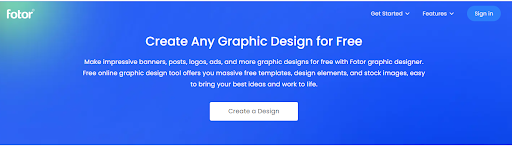
Fotor
Another free online tool to fulfill your designing needs is Fotor. Besides being user-friendly, it has a lot of user guides. Even if you are designing anything for the first time, you can use this tool easily.
It offers ready-made templates and stock images to let you create stunning graphics within minutes. Furthermore, you can boost social media engagement through Fotor. It covers almost all social media channels like Pinterest, LinkedIn, Facebook, Twitter, and Instagram. You can create attractive graphics for social media campaigns and make your brand stand out.
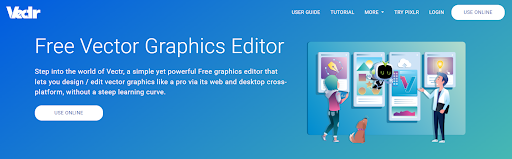
Vectr
Another helpful tool on our list is Vectr. The tool is intuitive, and you don’t need to be a pro to use it. As the name suggests, it lets you edit the vector graphics. These are the graphics made from various shapes. If you are a beginner, a detailed user guide is there to help you out.
Be it a logo or a flyer; designers can enjoy blur-free graphics through Vectr. One fantastic feature of the tool is its real-time sharing. You can share the file, and your teammates can have a look while you are editing.
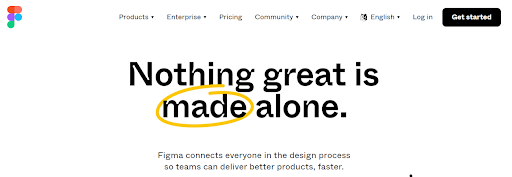
Figma
When designers work in a team, they often prefer Figma. The platform helps bring all team members to one page. It has an online whiteboard, sticky notes, diagram option, and more.
Designers working in hybrid working setups are also thankful for this tool. It lets them stay in the loop, run tests, and perform edits faster than ever. All these things help in increasing their efficiency like never before.
It is not the end, Figma community is also present for you. Here you can meet hundreds of illustrators, designers, and researchers to talk about the latest graphic design trends.
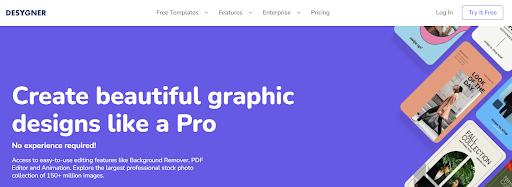
Desygner
You don’t need to spend money on expensive tools when Desygner is available for free. The tool presents a vast collection of templates with an option of customization. Additionally, you can use hundreds of royalty-free images with just a click.
You don’t even need to hire a graphic designer. It’s intuitive, and almost everyone can use it with ease. This online tool lets you easily create flyers, social media ads, emails, banners, and more.
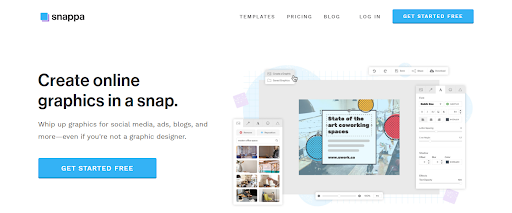
Snappa
There isn’t any need to learn graphic designing skills when you can access Snappa. You can find everything from images and templates to background removal and stock imagery here.
Furthermore, it lets you resize your favorite graphics. Sharing designs on social media platforms is also possible. A combination of all these features enables you to create stunning graphics with just a few clicks.
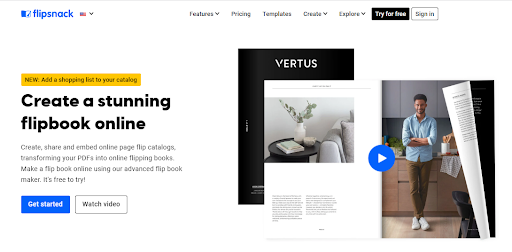
Flipsnack
Designers looking to create portfolios, brochures, digital magazines, and flyers can try Flipsnack. You can use various tools like images, buttons, videos, and more here. You can also choose the right colours to match your brand’s scheme.
Besides this, smart guides are available to teach you about creating alluring designs. Once done, you can view the design in double-page mode. It will give you an idea of how the design will appear after publication.
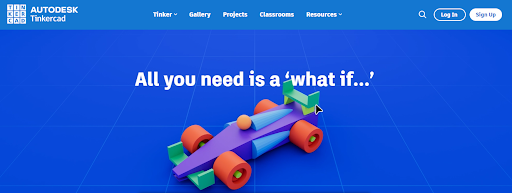
Tinkercad
If you want to hone your designing skills with 3D graphics, try Tinkercad. Here you can combine various shapes to create a 3D model. A massive collection of shapes is present from where you can pick the best one. Or you can import other shapes as well. Adjust the objects, combine them and learn the effect of 3D shapes. If you have other creative shapes in mind, Tinkercad is ready to accept your contribution.
Many STEM classrooms also use this tool to help students. STEM is a form of education that combines science, technology, engineering, and math. This tool gives students confidence about how they can bring their concepts to life.
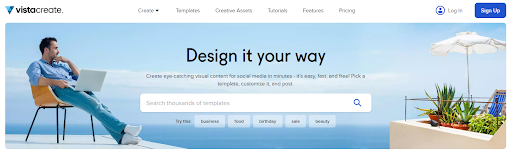
Vista Create
Vista Create is an excellent option if you want unique design templates. It has 75000+ ready-to-use templates. Plus, the tool updates them every week.
You can also create and post social media designs directly from the tool. Thousands of fonts, animations, music, and logos are present here. This free platform provides 80 design formats that are enough to satisfy your design needs.
Add Spark to your Designs through Graphic Designing Tools
Whether you work for a client or want to display creativity in your brand, graphic design tools are always handy. They can save your time, give recommendations, and provide pre-made templates.
Thankfully, you can find user guides in these tools. Thus, everyone can use them with ease. And they are free to use. It means can get assistance to improve your design skills without paying a penny.
We hope this list will help you choose the right tool for your next project. All the best!






